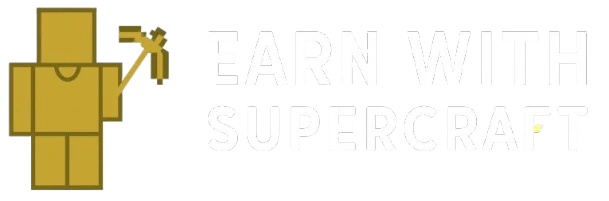TeragonWorldGenerator
Teragon – Random World Map Generator for 7 Days to Die
Teragon is the go-to 7 Days to Die map generator when you want handcrafted control without days in the editor. It builds believable terrain, roads, biomes, and POI layouts that feel better than stock RWG. If you need a quick teragon 7 days to die download and a guide to use it, start here.

Recent highlights (2024–2025 builds)
Download and install Teragon
- Grab the latest build from the official Teragon Discord or Patreon post (look for the current teragon download link).
- Extract into its own folder - do not overwrite your 7 Days to Die install.
- Point Teragon at your game files and prefab folder on first launch.
- Optional: import community prefab packs before generating to enrich city blocks.
Teragon auto-updates itself - restart the app to grab the newest build. Current version: 0.52.10.0.
Supported game versions: V 2.0, V 2.1, V 2.2, V 2.3, V 2.4, V 1.0, V 1.1, V 1.2, V 1.3, V 1.4, Alpha 21, Alpha 20.
- Download Teragon
- Teragon POI List Creator - utility by Riamus for building POI Property Lists.
add_xml_entry.[python_path] and [python_environment_path]; bridge placement controls for road commands (sandbank width, water distance, flatness thresholds).Quickstart: build your first 7d2d world
- Pick a preset: World Generator 1 or 2 are solid baselines for survival servers.
- Set map size (6k–10k recommended), choose biomes, and enable roads/rail/water paths.
- Run
Create POIto place towns, traders, wilderness POIs, and your custom prefabs. - Use Preview to verify elevation, city spread, and highways. Tweak masks if mountains cut roads.
- Export the world, copy it into
AppData/Roaming/7DaysToDie/GeneratedWorlds, and select it in-game for a fresh 7 days to die map generator experience.
Pro tips for better maps
- Mix tile presets: combine country, downtown, and industrial tiles to keep loot-balanced routes.
- Keep roads shallow: softer elevation masks reduce floating POIs and broken bridges.
- Save your command stack: the best way to reproduce a tournament seed or a PvE server wipe.
- Validate POI packs: unknown or outdated prefabs can halt Create POI; clean the list regularly.
Deep dive: what Teragon includes
Teragon is a third-party random map generator created by Pille. First released publicly in January 2023, it now ships with a built-in updater, 2D and 3D previews, and can even load RWG or other worlds so you can adjust or extend them.
It’s powerful enough for fully custom biomes, rivers, highways, and POI logic, but you can still start quickly with default presets and a seed. The in-app help mirrors the 300+ page documentation so you can see how each parameter impacts your world.
- Teragon Tutorial Videos for updated walkthroughs.
- Teragon Discord - #chat_and_help is the fastest way to get support and download builds.
- Teragon Maps thread for sharing seeds, screenshots, and discussion.
- Online Documentation thread (PDF mirror; legacy but still handy for screenshots).
- Map sizes from 1k–16k (15k recommended for performance).
- Erosion, diffuse biomes, and elevation-based biome layouts.
- Fine-grained control over mountains, lakes, coastlines, and whether the world is surrounded by water.
- Town layout tuning: districts, gateway tiles, mega cities, and road limits to speed generation.
- Region-aware wilderness POI rules - spawn cabins only in mountains or ships only in water.
- Random or static spawn points with biome/road filters; generated rivers, crevices, craters, and cliffed coasts.
- POI grouping and placement tools for large prefab packs, plus overrides for POI properties without editing XML.
Legacy release notes
- Tile repopulation added to Create POI.
- Faster Create POI plus Preview and height filter optimizations.
- Fixes for POI group crashes, edge-of-map spawns, and region POI randomization.
- Screenshot export for command settings.
- Realistic shadow and water rendering in Preview.
- Rotation fixes for nested POIs and validation for invalid loop ranges.
- Directional biome maps with smoother transitions and spread-noise filters.
- Merge biome maps by region or priority; crevice and cliffed-coast commands for dramatic terrain.
- World Generator 2 preset by Riamus, safer defaults workflow, and updated ship POI.
Documentation and community
- Unofficial PDF docs cover most commands with before/after screenshots and a click-through TOC.
- A21/A22 tip: update the POI Property List for new wilderness prefabs and keep the game version in sync inside Teragon.
- Join the Teragon Discord (#discussions) to share seeds, presets, and troubleshoot teragon 7 days to die issues.
Archived original content (for reference)
Show the legacy Teragon overview, updates, and notes
Teragon - New Random World Map Generator for 7D2D

This software was built by a brilliant programmer called Pille. I have been handed a dev copy to test and report on progress.
Teragon has emerged as a game-changer in the realm of city generation for "Seven Days to Die." This tool not only facilitates the creation of cities that span entire maps, but it also does so with remarkable efficiency and ease.
The process of generating cities using Teragon software involves specific steps and methods that have streamlined the otherwise complex task. As the gaming community explores the capabilities of Teragon, it is evident that the software has set new benchmarks in city generation.
By harnessing the capabilities of Teragon, expansive cities in "Seven Days to Die" are no longer just a dream but a tangible reality.
Here you'll see a variety of map types and the degree of control you have over mountain ranges, biomes, and city sizes that were accessible at the time of filming. Check back soon for additional updates when they are available. Please notice this is NOT a tutorial video. Soon!
Teragon 0.47.0 - What's new?
Added Features- Added option for repopulating tiles to Create POI command
- Create POI command is about 30 faster for large POI groups
- Performance optimization for Update Preview command
- Optimization for command Filter Gaussian Height
- Optimization for command Filter Simple SquareMask
- Fix for POI groups. Unknown POIs in group stop all prefabs from spawning
- Fixed a crash that was triggered when POIs were manually spawned close to the edge of the map
- Fixed bug related to POI group spawning in command create POI: Double occupations of POI markers on tiles. Entries existing in the XML of the POI group were ignored. Teragon just placed a new POI even if the corresponding marker position on the tile was already occupied.
- Part selection for region POIs was not properly randomized
Teragon 0.46 - What's new?
Added Features- Option to make screenshot of current settings of commands
- Options for realistic shadow and water rendering for preview command
- Better integration of testing branch
- Updated credits
- Added check for invalid loop ranges
- Fixed rotation issues for all rotations of direct child POIs (parts on wilderness POIs, parts on tiles, POIs on tiles) and for all indirect child POIs (parts on POIs which are on a tile)
Teragon 0.45 Update
Teragon has made a name for itself as one of the leading tools in the world of digital environmental design. With each update, it pushes the boundaries further, adding innovative features that cater to the demands of the user community. The Teragon 0.45 update is no exception. Let's delve into what’s new, what's been improved, and the bugs that have been squashed.
Added Features- Directional Environmental Biome Map Creation - smooth transitions between regions.
- Filter Median Blur to soften biome edges.
- Merge Biome Maps by regions or priorities.
- Filter Spread Noise for rugged, noisy biome maps.
- World Generator 2 Preset by Riamus.
- Create Crevice & Cliffed Coast commands for detailed terrain.
- Enabled Tips Widget featuring Riamus.
- Play Sound notifications for tasks and errors.
- World Generator 1 preset fine-tuned.
- Safeguard prevents overwriting default presets.
- Updated ship POI.
- Missing check for biome map in the "Fill Area With Biome" command fixed.
- Discord server invite fixes (some investigation still needed).
Unofficial Documentation for Teragon: A Comprehensive Guide
In the world of digital design and content creation, the arrival of Teragon - a map generator created by Pille, has presented new opportunities. As we patiently wait for the official documentation, an unofficial guide has surfaced that helps users navigate through the robust features of this tool. This article presents an overview of this guide and touches on a range of updates and points for the benefit of the Teragon user community.
Unofficial Documentation: An Evolving Resource
The unofficial documentation for Teragon, although a work in progress, already provides comprehensive insight into many commands. Accompanied by screenshot comparisons, it helps users understand the implications of altering different parameters. The creator of the unofficial documentation consistently updates the material, making it a reliable source of information.
Availability and Updates
You can download the documentation for offline reference, and the PDF format allows clickable items in the Table of Contents for easy navigation. For Teragon versions v0.44.0 onwards, users can access a significant portion of the documentation directly within the software.
A21 Version and Teragon
One crucial update pertains to the use of Teragon in creating A21 worlds. Users must install A21 before they can use the current version of Teragon to generate A21 worlds. However, this involves a few caveats:
- New wilderness POIs: To incorporate the new wilderness Points of Interest (POIs) in your Teragon maps, you need to manually update the POI Property List.
- New country tiles: There may be potential issues with the placement of new country tiles within towns, as Teragon doesn't currently recognize these.
- Updating Game Version: Users need to update their game version within Teragon for A21 to work properly.
- Custom POIs or mods: These will not work until they are updated for A21.
Teragon v0.44.0: A Major Update
The most recent update, Teragon v0.44.0, introduces a completely new UI, allowing users to view much of the documentation directly within Teragon and providing a new Tour option that explains the interface. This update also introduces a major upgrade to the documentation, which now includes all the new features of Teragon.
However, one known issue with Teragon in A21 is that it's currently not creating traders. Users may have to manually add them or wait for the next update of Teragon.
Support and Feedback
The creator of the unofficial documentation has fostered an active community on Teragon's Discord server for users seeking support and sharing updates. The #discussions channel is highly recommended for help, questions, or any issues encountered.
As the official Teragon documentation is still under development, this unofficial guide plays an essential role in assisting users in navigating and maximizing the use of this tool. Regular updates and the creator's commitment to making this a robust resource underscore its value to the Teragon community. As we wait for the new official documentation, this unofficial guide serves as a comprehensive and evolving resource for all things Teragon.
Custom Cosmetic Blocks
Imagine smoke wafting through a scene or algae floating in water bodies. Teragon promises the integration of custom cosmetic blocks, making the gaming environment more immersive. These blocks, derived purely from XML, are just the tip of the iceberg in Teragon's vast potential.
The Power of Prefabs and XML
While many may underestimate the capabilities of prefabs and XML, they offer immense potential. From crafting an entirely new gaming environment to integrating underground systems, the possibilities are endless. As the community suggests, it might even be possible to create an underground 7DTD game using just POIs and XML mods.
Collaboration with Top Modders
Collaborating with seasoned modders can lead to some fantastic results. For instance, ZZTong's custom blocks, all XML-based, are widely acknowledged. His Custom Block Pack incorporates blocks from MPL, Stallionsden, and his own creations.
Enhancements and Experiments
From inserting cliffs on mountains to hiding secrets in the game's map, Teragon is all about experimentation. The introduction of cliffed coasts and crevice features has opened up a plethora of opportunities to hide Easter eggs and introduce hidden civilizations. The idea of incorporating dramatic entrances, like wooden staircases leading to caves, adds another layer of excitement to the game.
Community-Driven Development
Teragon thrives on community feedback and collaboration. Ideas like integrating an Indiana Jones-inspired Petra or crafting rickety wood vibes for caves are all community-driven. It's this spirit of collaboration that pushes Teragon's boundaries.
Get Started with Teragon
For those eager to dive into Teragon, here's a roadmap:
-
Experiment with XML: Start with customizing cosmetic blocks using XML. It's a great way to understand Teragon's basics.
-
Engage with the Community: Join discussions, share ideas, and get feedback. Collaboration is at Teragon's heart.
-
Work on POIs: If you have a flair for design, focus on Points of Interests. From dramatic cave entrances to hidden oases, the sky's the limit.
-
Stay Updated: Teragon is ever-evolving. Stay updated with the latest enhancements and features.
Teragon is a canvas waiting to be painted. With its vast potential and a collaborative community, it promises a unique and immersive gaming experience. Whether you're a seasoned modder or a newbie eager to experiment, Teragon welcomes you with open arms. Dive in and be part of this exciting journey!
More ways to get answers